This is a way to make mikrotik login pass-by, is actually more appropriate if the client is called cloning. The point is we do not have to login to be able to browse, because the target has been logged. We as his clone so no need to login. This trick can only work for a client that we are still connected to the hotspot clone.Here are the steps:
A. Download first Netcut program, this program is to determine the MAC address is connected with us.
Netcut can be downloaded here.2. Connect our computer with mikrotik hotspot3. Run the program Netcut4. Select LAN Card / NIC that we use by clicking on the Choice menu NetCard
[Mikrotik hack 0]
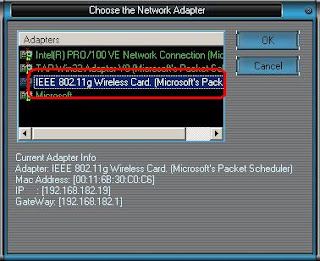
5. Then click OK again to the main screen, select one of the connected network. Which is clearly not
our network or network server.
[Mikrotik hack 1]
6. Copy the IP address and MAC address, you can also click PrintTable then block and copy paste
to a notepad for the next step.
[Mikrotik hack 2]
7. After dipaste next step in notepad edit the MAC address, in this example
[00:26:5 E: 60:81:1 C]. Remove the [:] to be 00265E60811C. This value which we will
use to change the MAC address.
8. Next we disable our first wireless LAN. Then open the properties and change the value of wireless LAN
Local Administration MAC Network, default is empty. Fill with the above, in this example
00265E60811C
[Mikrotik hack 3]
9. Then we set our IP wireless LAN with the same IP is 192.168.182.18 and complete DNS
server address.
[Mikrotik hack 6]
For the DNS server address can be checked before we change MAC and IP. So the first time we
connected to a hotspot, by typing the command from the command prompt
C: \> ipconfig / all
10. The final step is re-enable our wireless LAN. Now we can browse without
must have permission from the hotspot.
11. Results:
Before performing the clone
[Mikrotik hack 7]
After doing a clone
[Mikrotik hack 8]
This tutorial is only for those who are lazy to ask username and password on the admin network







































